價格:免費
更新日期:2019-01-31
檔案大小:40.9 MB
目前版本:1.3.2
版本需求:需要 iOS 11.0 或以上版本。與 iPhone、iPad 及 iPod touch 相容。
支援語言:簡體中文, 繁體中文, 英語

The NFC Tap iOS App leverages on the new NFC core feature of iOS 12, supporting the decoding of NFC
tags on iPhone 7, iPhone 7 Plus, iPhone 8, iPhone 8 Plus, iPhone XS, iPhone XS Max and iPhone XR devices. It gives users a new experience based on the tag's NDEF content, making it easier and faster to perform recorded actions as described below.
Main Features:
• Universal Link with URL: https://www.myst25.com
• Support of NFC Background Tag Reading
• User experience simplified for one touch use.
• Read any kinds of NDEF Messages, NFC Forum compliant (URL, Text, SMS, email, Call, Map, VCard, Bluetooth®, Wi-Fi®, Mime and Externals)
• Custom App URL Scheme “nfctap://”:
- This allows user to open our iOS app from any other iOS app or from the safari browser using the custom URL scheme “nfctap://”
- This provides our application with an opportunity to take advantage of other application's functionality, send and receive data between apps, and provides a rich user experience
• Handling protocol for loading resources with custom URL scheme “nfctap://” in WebKit.
• Introduction of an augmented NDEF URL. The user can choose to add a timestamp and/or a GPS location to the URL. So, by scanning a tag, the user can send contextual and relevant data to a web server.
• Quickly scanning access: Optional “Auto Scan” at App Launch or Home screen display
• Fast NDEF Application launch: Optional "Auto Run" to automatically run iOS app according NDEF message type

• App’s preferences menu
• Screen with a webkit view to display the NDEF message's raw data and the webpage as a whole
• History of NDEF records messages.
• Saving/Loading NDEF records for future access.
• Sharing individual NDEF records.
• Rating and Review within App.
• Optionnal multi-tag reading.
• Supporting chinese language
In Details, the App features several functions enabled by the NFC tag content:
- Connect to Wifi® devices identified by its SSID, Key password and encryption type.
- Connect to Bluetooth® devices:
Facilitates the pairing with Bluetooth Low Energy (BLE) devices. After tapping a tag with the phone, the NFC Tap iOS App will recognize any Bluetooth® pairing NDEF record and connect the phone directly to the specified device.
- Open a URL in a browser:
Opens a web page to the URL contained in the tag's NDEF record.

- Get contact information:
Displays and saves contact information (including ID picture) by tapping a tag containing a business card(vCard) message.
- Geolocalize a position:
Opens Apple Maps to the GPS location stored in the tag being tapped.
- Initiate an SMS or Email:
Opens the relevant email or SMS application with information contained in the tag being tapped. The user can then choose to send the email/SMS or edit it before sending. Use cases include, but are not limited to, customer service information for warranty or loyalty programs.
- Initiate a phone call:
Opens the phone service to the number contained in the tag's NDEF message.
- Read a Text:
Displays the text message contained in the tag being tapped.
- Mime NDEF exemples : MimeType = application/pdf / MimeData = userManual.pdf
- External NDEF exemples : application = video ; type = mpeg ; Data = video.mov
The NFC Tap App also enables users to manage their records. In the Records management menu, users can store, delete or share their past and current records
Additionally, the NFC Tap App application include Bluetooth pairing with a ST25DV discovery board and enables data exchange between dynamic NFC Tags and the phone. With this app, the iPhone can
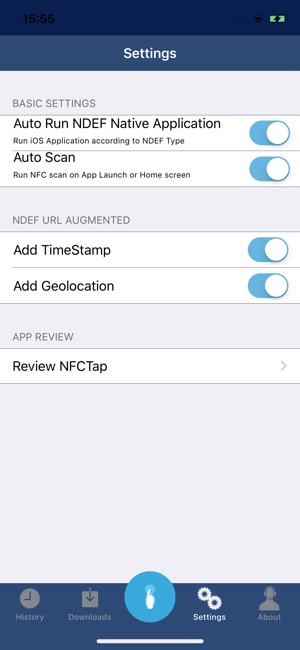
dynamically interact with electronic devices.
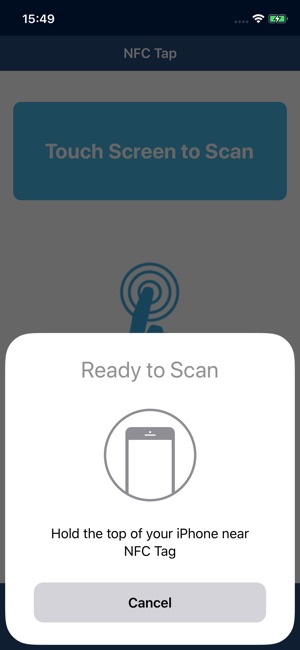
支援平台:iPhone
